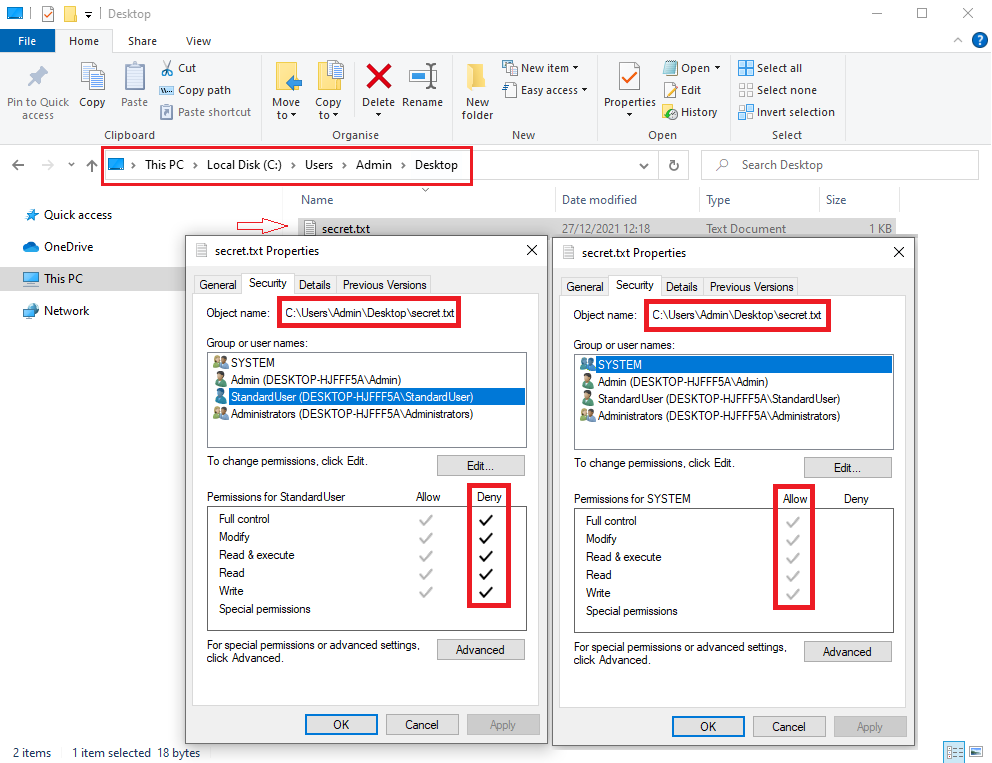- Premise
- Why another exploit?
- Analyzing /custom parameter
- The mysterious WacomTabletDefaults.xml
- An idea (with some drawbacks) to exploit the /custom parameter
- Directory traversal attack
- Mount point + Symbolic link = Problem solved
- The Exploit
- POC
- Final considerations
|